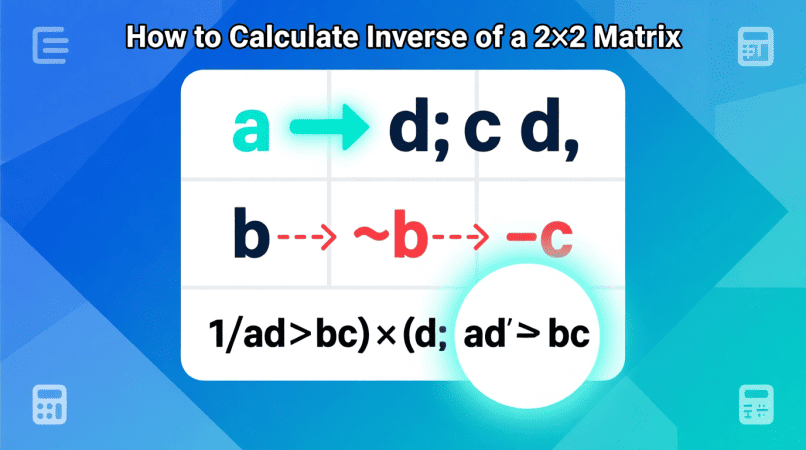
When learning linear algebra, one of the first things students ask is: how do you calculate the inverse of a 2×2 matrix? Luckily, the process is straightforward if you remember the formula and the role of the determinant. In this guide, we’ll walk through the step-by-step method, cover row operations, give worked examples, and show how to verify your result.
What Does the Inverse of a 2×2 Matrix Mean?
The inverse of a matrix is like the reciprocal of a number. For a square matrix AA, its inverse A−1A^{-1} satisfies: A×A−1=IA \times A^{-1} = I
where II is the identity matrix.
- If the determinant ad−bc≠0ad – bc \neq 0, the matrix is invertible.
- If ad−bc=0ad – bc = 0, the matrix is singular and has no inverse.
Formula for the Inverse of a 2×2 Matrix
For a matrix A=[abcd]A = \begin{bmatrix} a & b \\ c & d \end{bmatrix}
the inverse is: A−1=1ad−bc[d−b−ca]A^{-1} = \frac{1}{ad – bc} \begin{bmatrix} d & -b \\ -c & a \end{bmatrix}
Steps:
- Compute the determinant ad−bcad – bc.
- Swap aa and dd.
- Change the signs of bb and cc.
- Divide every entry by the determinant.
Worked Example
A=[4726]A = \begin{bmatrix} 4 & 7 \\ 2 & 6 \end{bmatrix}
- Determinant = 4(6)−7(2)=24−14=104(6) – 7(2) = 24 – 14 = 10.
- Swap a,da, d: [6724]\begin{bmatrix} 6 & 7 \\ 2 & 4 \end{bmatrix}.
- Change signs of b,cb, c: [6−7−24]\begin{bmatrix} 6 & -7 \\ -2 & 4 \end{bmatrix}.
- Divide by 10:
A−1=[0.6−0.7−0.20.4]A^{-1} = \begin{bmatrix} 0.6 & -0.7 \\ -0.2 & 0.4 \end{bmatrix}
Alternative Method: Row Operations
You can also compute the inverse using Gauss–Jordan elimination:
- Write the augmented matrix [A∣I][A | I].
- Apply row operations until the left side becomes the identity matrix.
- The right side is your inverse.
This method works for decimals, fractions, and larger matrices, not just 2×2.
Using Tools and Software
For quick results or larger calculations, try a matrix calculator or software.
- Python (NumPy):
import numpy as np A = np.array([[4, 7], [2, 6]]) print(np.linalg.inv(A)) - MATLAB / Octave:
inv(A) - Excel / Google Sheets:
=MINVERSE(A1:B2)
For instant answers, you can use this inverse matrix calculator to check your work or see step-by-step solutions.
Common Mistakes to Avoid
- Forgetting to check if the determinant is zero.
- Mixing up signs when swapping entries.
- Arithmetic slips when dividing by the determinant.
- Assuming all 2×2 matrices are invertible.
Quick Comparison of Methods
| Method | Best For | Pros | Cons |
|---|---|---|---|
| Formula | Small matrices | Fast, simple | Doesn’t scale beyond 2×2 |
| Row Operations | Learning process | Works for any size | More steps |
| Software / Calculator | Real-world use | Quick, accurate | Needs tools |
FAQs
Q: What is the formula for inverse of a 2×2 matrix?
A: 1ad−bc[d−b−ca]\frac{1}{ad-bc} \begin{bmatrix} d & -b \\ -c & a \end{bmatrix}.
Q: When does a 2×2 matrix not have an inverse?
A: When the determinant ad−bc=0ad-bc = 0.
Q: How do I check my answer?
A: Multiply A×A−1A \times A^{-1}; the result should be the identity matrix.
Q: Can I invert a 2×2 matrix with fractions or decimals?
A: Yes, the same formula works — just be careful with arithmetic.
Q: How do I calculate it in Python or MATLAB?
A: Use numpy.linalg.inv() in Python or inv(A) in MATLAB.
- Before applying the formula, it’s useful to review the general process in how to calculate the inverse of a matrix.
- Many mistakes in manual calculations come from misunderstanding the determinant of a matrix, which controls whether an inverse exists.
- If your numbers don’t work out, this explanation of why a matrix has no inverse can clarify the issue.
- You can instantly verify results with the online 2×2 matrix inverse calculator.
- For comparison with larger cases, checking a 3×3 matrix inverse calculator helps show how the method scales.
- To explore alternative techniques, this guide on how to calculate inverse matrix using determinant explains the same idea in more depth.
- For practical context, these real-world examples of matrix inverse show how the 2×2 case is applied.
John H. Cleveland is the creator of Inversematrixcalculator.com, a trusted resource dedicated to providing accurate and easy-to-use matrix calculation tools. With a strong background in mathematics and a passion for simplifying complex concepts, John focuses on delivering clear, reliable solutions for students, educators, and professionals. His goal is to help users save time and confidently solve matrix problems with precision.
